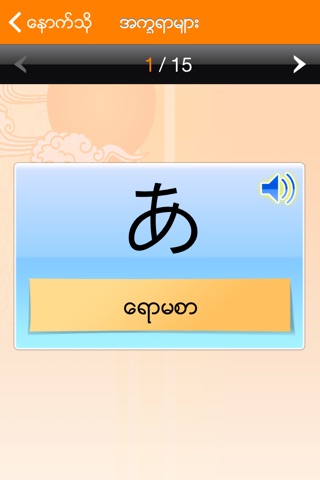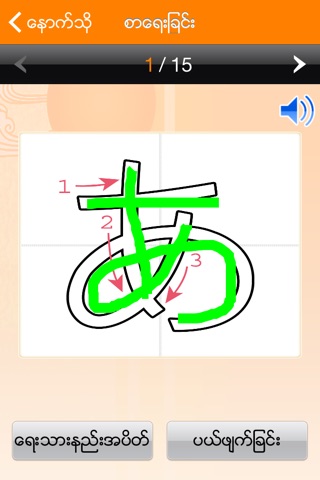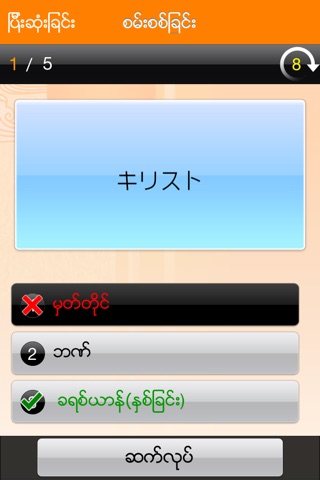Houfun’s Burmese Learn Japanese for Beginners Free
[Houfun Digital Japanese] Houfun’s Burmese Learn Japanese for Beginners App will provide Burmese a solid foundation in learning Japanese. It will enable you to remember Japanese phonetic 50 alphabets. With a variety of interactive learning exercises and quizzes based on the voices of real native speakers, Japanese for Beginners will quickly teach you to recognize and pronounce vocabulary and to read and write. You can also record your own voice to repeat and master authentic Japanese pronunciation. With this app you will be able to learn Japanese characters and vocabulary anytime, anywhere.
[Main Features]
Japanese character and vocabulary learning modules
Real native speaker pronunciations with "listen", "speak", "read", and "write" learning modes.
Recommend learning order: Learn characters → Write characters → Review characters → Learn vocabulary based on these characters → Recite vocabulary → Practice vocabulary
Learn Hiragana and corresponding Katakana characters simultaneously.
Use a variety of interactive exercises and quizzes (writing exercises, index card recitation, listening skill tests) to help you quickly remember Hiragana and Katakana.
Indicate word accent via both "number method" and "accent symbol method".
Recording feature that lets you repeatedly imitate and master authentic Japanese pronunciation.
Use a variety of interactive exercises and quizzes (index card recitation, listening skill tests, and vocabulary tests); to strengthen your familiarity with the form, sound and meaning of words to help you quickly memorize words.
Instantly record the characters and words that you dont know, and highlight them in red, to emphasize and help you to remember them.
[Contents]
Lesson 1: Hiragana, Katakana - “a,” “ka,” “sa” unvoiced consonant practice (free sample lesson)
FAQ
Do I need to use credit card to buy this App?
A: Yes, you must use credit cards to purchase this App.
How do I adjust the volume?
A: The volume can be adjusted during the pronunciation of each lesson using the volume control button.
Why cant I download the App when there is no WIFI connection?
A: According to the App Store rules all APP over 50MB must use WIFI to download or update (You cannot download or update using 3G network.).
What should I do if I have experienced repeated request to turn off the device after installation or have unclear pictures?
A:
Please confirm that your installed version is the latest version.
Please install the software after turning off and then turning on the device.
Please uninstall and then re-install the software.
If you still have problem, please contact us ([email protected]). Please provide the model and system version of your phone or tablet and indicate which pages have problems (preferably with screen capture); we will find a solution as soon as possible.
If your phone or tablet has been jail-broken (JB), we will be unable to guarantee the smooth operation of the App.